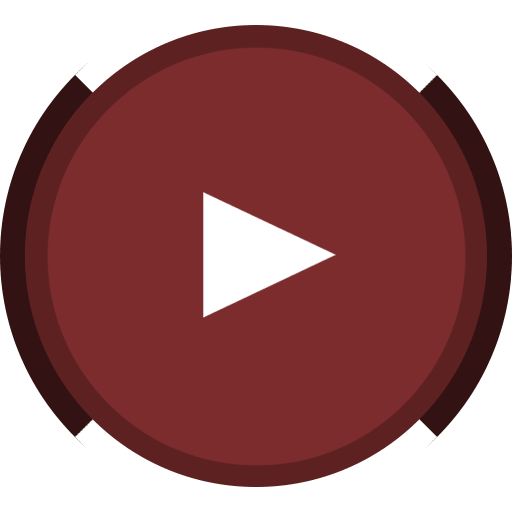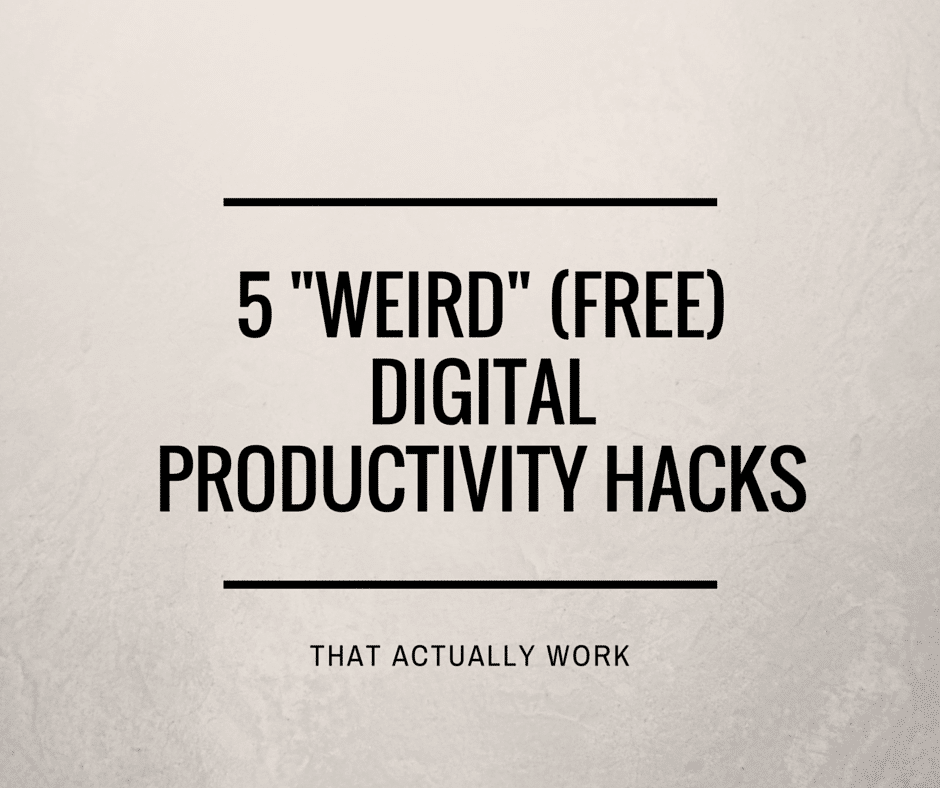The Problem…
We use one computer to accomplish all of our tasks now…
“Digital Productivity” is basically all productivity these days.
Work…School…Play…Social Interaction…Entertainment…
It all happens in the same “space”. And this is why it’s so hard for our brain to stay focused…
Have you ever heard that your bedroom should be reserved for only two purposes: Sleeping, and Sex?
This is the same sort of concept…
And in fact, this is why I hate working from home. Unless you have a special sacred “work space” set up that is ONLY used for work…good luck! It’s going to very difficult to not get distracted constantly. Even if you have a dedicated workspace, you’re still going to be distracted by house chores, other people who are around, etc.
We should understand that our brain is getting mixed messages when we sit down on our laptop to “work” but it’s on the same device where we also entertain ourselves, chat with our friends, (and maybe do other dirty, naughty things you dirty pervert…)…
The Results…
So our poor confused brain creates poor confused results. We try to “multitask” because we’re walking into a trap of distraction and fractured attention. How can we expect ourselves to draw lines between work and play when they happen in the exact same place?
The Solution…
Is to draw clear digital lines between our workspaces. And if you do it in a clever way…it only requires willpower ONCE. Not every single day, all day. If you set up the systems I’m about to show you, it will require very little willpower after the first day. And that’s going to help you win the war over your attention and your productivity.
So here are 5 quick ways you can “Trick” your brain into being more and more productive every single day from your exact same computer…
1. Create A New “Productivity” User On Your Computer
This one will change your productive life. Guaranteed.
It does require a bit of discipline and a tiny bit of tech savvy in the beginning…but it will pay for itself a thousands times over by boosting the amount of work you can get done every single day.
The idea is to create a mental “clean slate” on your computer.
And the best way to do that, is to create a whole new user account that is specifically and ONLY used for productivity.
That means you do have to have a little discipline to NOT let this user account get cluttered by the normal plugins, bookmarks, shortcuts, etc that all of our normal accounts have.
But it helps SO much to be able to start from a “clean slate” and have a whole new user account.
It’s like getting a brand new computer.
And I guarantee your brain will “get” it. As soon as you log out of your normal advice, and log into your “productive” account, your mind will automatically think like you’ve just entered your sacred “productive” space.
DO NOT LET THIS ACCOUNT GET CLUTTERED. AT ALL.
Only have the absolutely bare essential necessary links, shortcuts, bookmarks, etc.
Do not use facebook, twitter, or any other similar services on your productive account.
Again…this is your sacred dojo…don’t let it get messy!
And if you need to take a break to do something “un-productive” it’s simple to just “Switch Users” back to your normal account.
Here’s how to create a new productive account (On Mac)…
And How to create a new user account on windows…
For security reasons…I’d recommend making this user a “normal” user (not an administrator).
2. Use Separate Browsers
I’ve been using this for a couple years now. So far I haven’t really heard anyone else talk about it (though I don’t doubt that many people have found the same thing).
It’s another trick that takes advantage of how our brains truly work.
And that is using different browsers for different purposes.
For example…
I only use chrome for business purposes (checking stats, updating spreadsheets, creating content)…
And I use firefox for “fun” or more “personal” things…(youtube, facebook, personal email checking).
Again…this takes a bit of practice in the beginning, but once you accept this as your new rule of thumb…
Your brain will be able to relax a TON.
It sounds weird, but it simply works.
3. Use The “Freedom” App
I’ve heard this app recommended by tons of different people. It wasn’t until I heard Tim Ferriss’s Interview of many time NY Times Bestseller Neil Strauss that I finally went out and bought it myself.
What does “Freedom” Do? It’s very…very…simple.
It “pauses” your internet connection for a pre-determined amount of time.
So you can set it to block your internet access for 30 minutes. Or 15. Or 3 hours.
I know…You’re probably thinking…
“Why would I pay for an app to do that? I can turn my wifi off by myself for free”…
And you are correct…however, Neil Strauss is one of the most successful journalists and productive authors of our time…
And he certainly should have the tech savvy to simply hit “off” on his wifi connection…right?
So why would he so highly recommend this product that he gives credit for much of his productivity?
Because he’s being REALISTIC about the true nature of our minds…
Even the most productive people need to set boundaries for their minds…in fact, that’s precisely how they’re ABLE to be so productive.
I am pretty tech savvy, so I too was skeptical that this silly simple program would work…
But the first time I tried it, I realized something…
Your Brain “Gets” it. Right away.
Up until the very second that you click “start freedom”…
My mind is racing with all the tabs I could open…all the ideas I could explore…all the sites I could browse…the videos I could watch…
And then…when I click “start freedom”…
FIRST…it freaks…the fuck…out.
“WHAT?!? WHYYYYYYYYY?!?!”
“I NEEEEED MY WIIIIIFIIIIIIII”
And then…I let it freak out.
After a few moments…
Once it’s realized that there’s no way to un-do the “freedom” (Unless you restart your whole computer…in case of emergencies)…
It relaxes.
My brain says…”Well…I guess if I can’t browse, surf, watch, or view anything…might as well do that whole “Work” thing we sat down to do”…
IT. IS. WEIRD.
And amazing.
So as humble as it is next to Neil Strauss’s recommendation…
I also recommend Freedom App.
Click here to download Freedom App.
4. “Do Not Disturb Mode” Is Your Best Friend
This is another weird thing that defies logic…but totally works.
We are all getting more and more “Wired Up” to respond like salivating dogs to our smartphone notifications. Every bing, swoosh, ding, and zip sends dopamine surging through our brains, screaming “Pleasure! Achievement! Social Engagement! People Like Me! FOMO! YOLO!”
How can the drudgery of productivity (writing your blog article, editing your podcast, working on your sales page, whatever…) possibly compare with the salivation-inducing pleasure of getting our tweets, zips, pings, dongs, and what-not?
It can’t.
Therefore, you just have to turn on “Do Not Disturb Mode” while you’re working on your current task.
And NO “Silent” mode is NOT the same.
Silent mode usually still vibrates when you get a notification.
Your brain knows what that means. In fact…If all of your apps are vibrating when they get notifications…That’s EVEN WORSE! because then your brain is wondering…”Ooh…was that the paypal notification of a new sale coming in, or a new twitter like, or a new email?”
Burning up even more precious mental energy!
And that brings us to our final “Weird” trick…
5. “Just Say No” To Notifications
Whenever you install a new app…Do Not Allow It To Send You Notifications
Yes, every app wants you to let it notify you every time something happens.
After all…the more addicted we are…the more we use their app…and the more money they make!
They want you to get more and more dips, flangs, zops, and pongs…
That’s more moolah in their pocket.
But for you? Probably less moolah…because you’re being less productive.
So whenever you install a new app…AT LEAST think Loooong and hard before you allow it into your precious attention.
As a default, “Just Say No” to Notifications.
Only allow the ones that you really really really want (or need) to know about.
Have any of your own weird (or normal) digital productivity tricks that work well for you?
Leave them in the comments below!